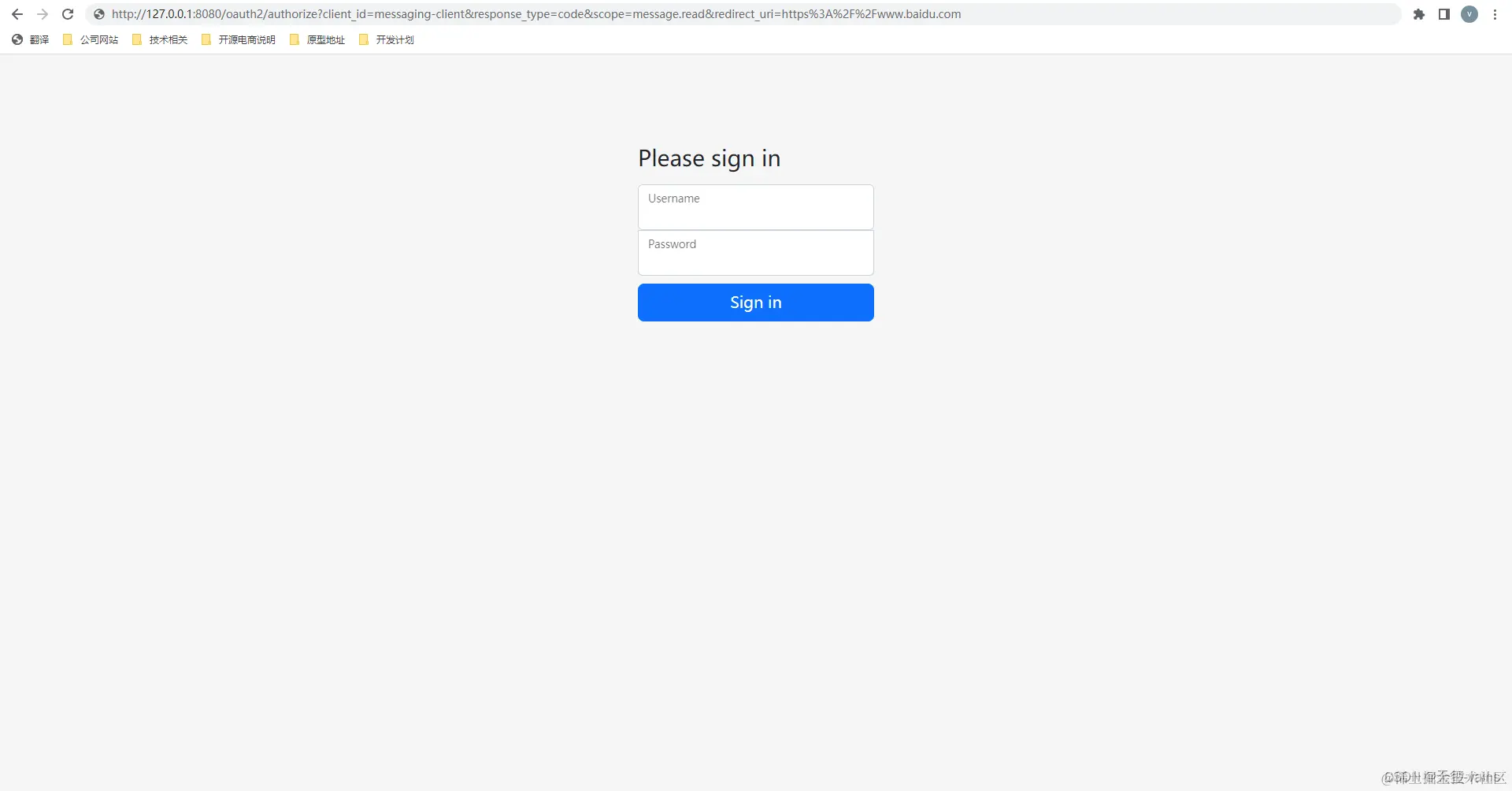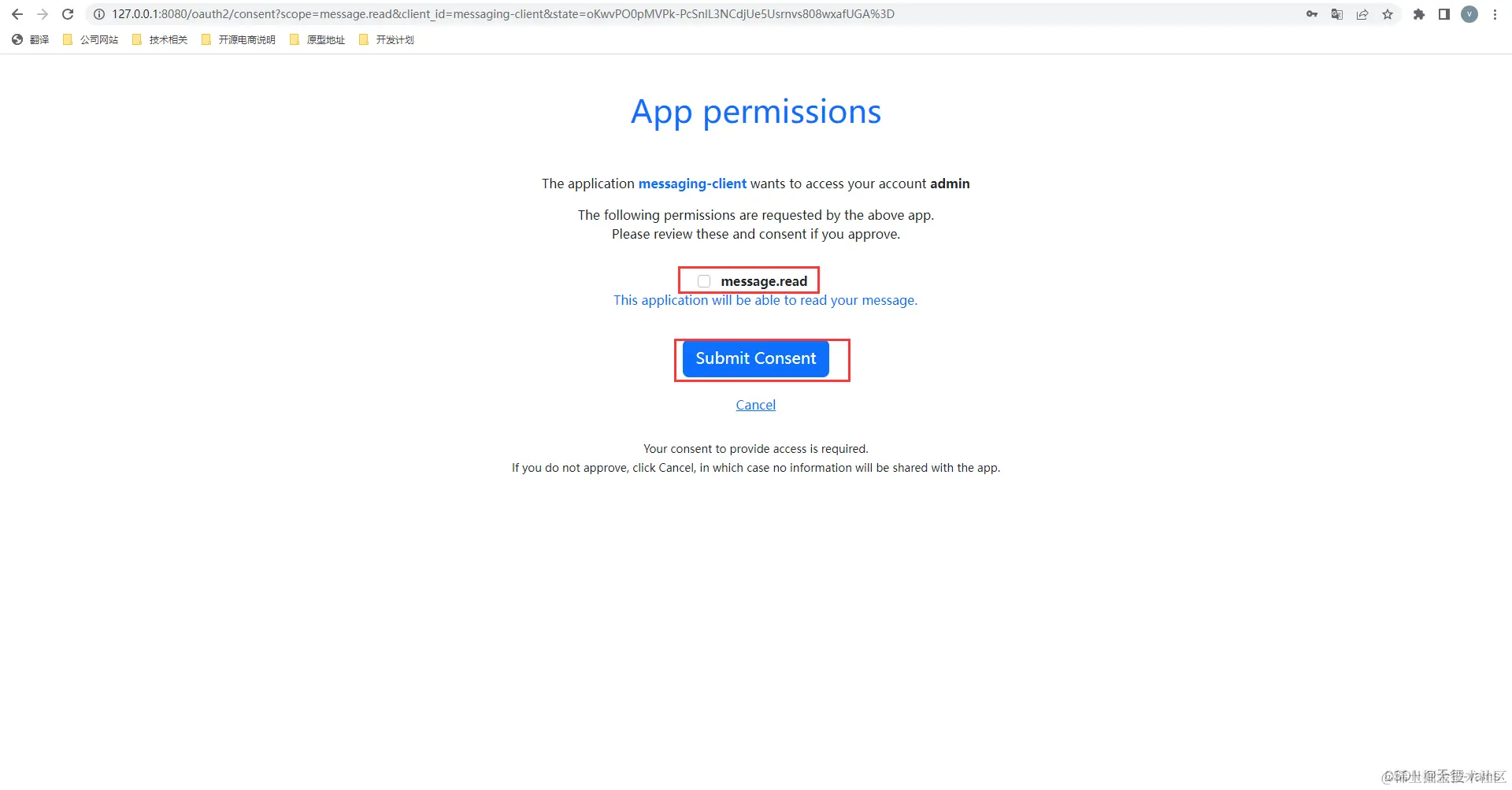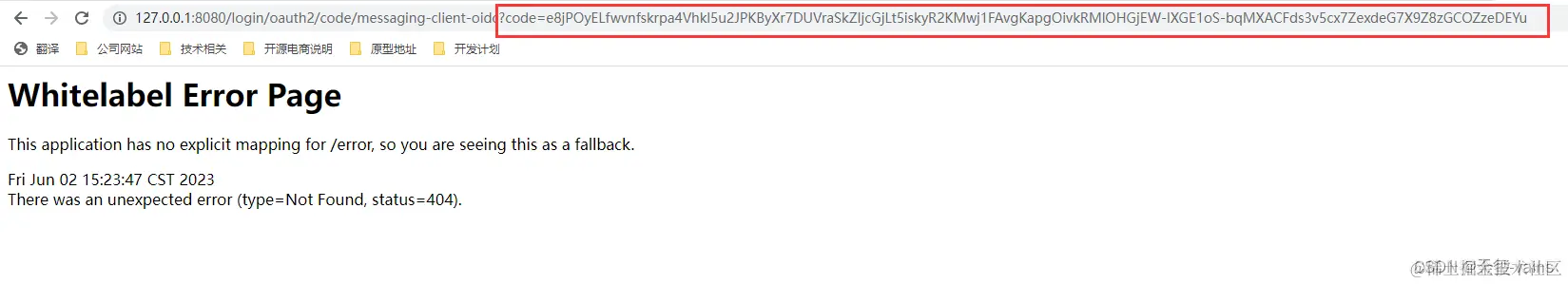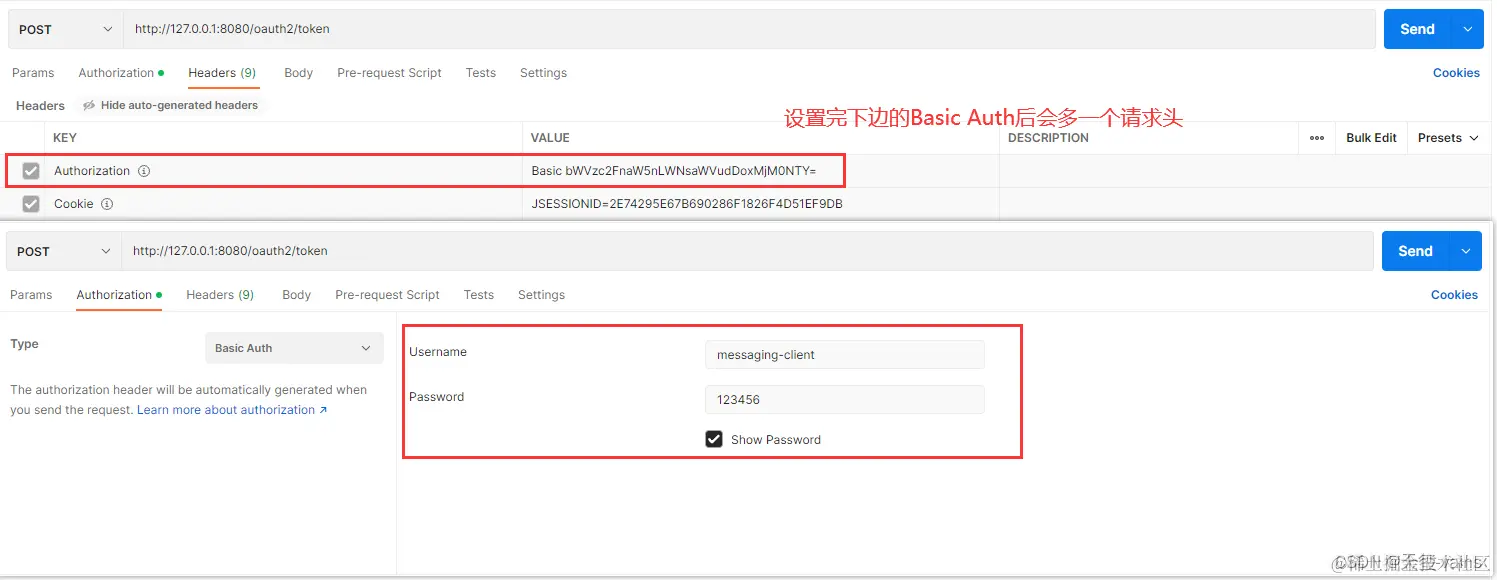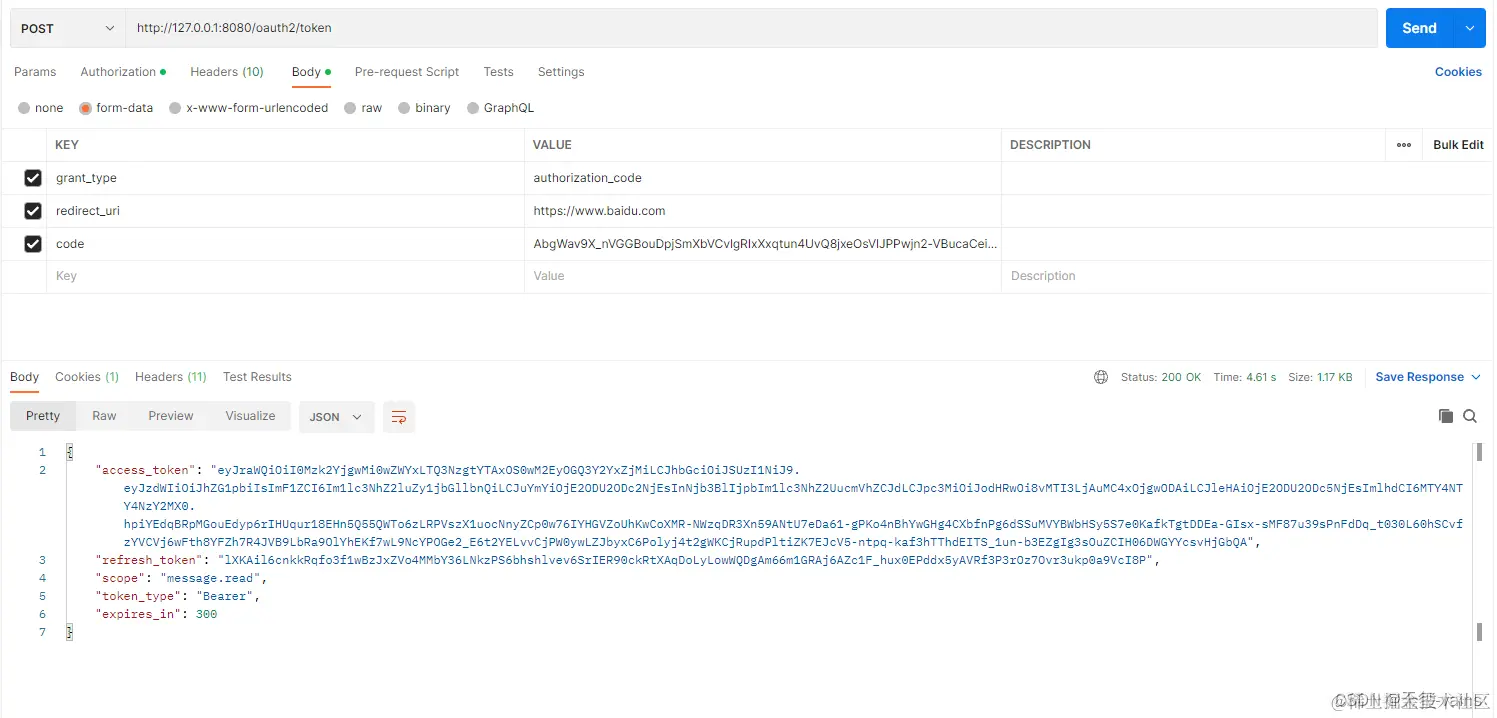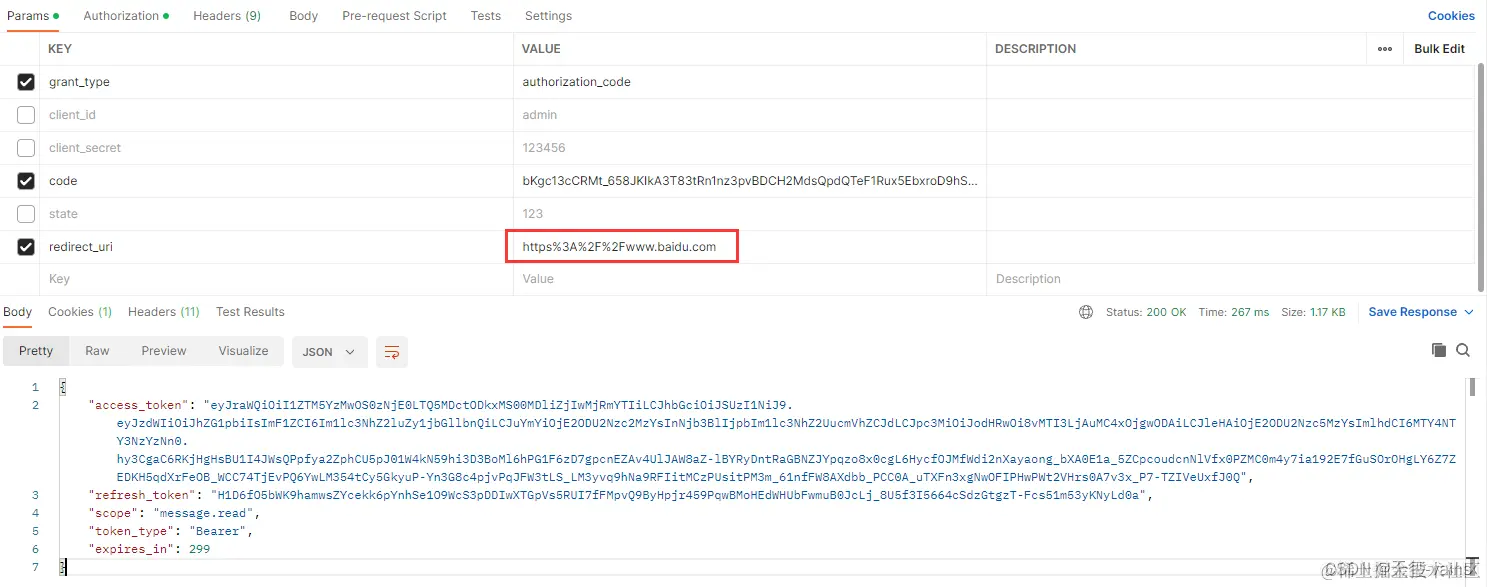SAS-Spring-Boot-Authorization-Server
一、前言
文章较长,步骤比较繁琐,请各位读者耐心观看。 上篇文章大概了解了下框架的相关理论,本篇文章将带大家一步步构建一个简单的认证服务器 开始之前先放一下文档的链接:官网文档
二、项目环境要求(当前框架版本1.1.0)
- Spring Boot�版本大于等于3.1.0-RC1
- JDK版本大于等于17
三、认证项目搭建
1. 创建工程
1. 在Idea中或Spring Initializr中创建spring boot项目
Spring Boot版本选择3.1.0,Java版本选择17以上,在Dependencies中勾选Spring Authorization Server和spring web依赖,其它看自己需要
引入持久层框架(本人用的是MybatisPlus,读者可自选)
<dependency>
<groupId>com.baomidou</groupId>
<artifactId>mybatis-plus-boot-starter</artifactId>
<version>3.5.3.1</version>
</dependency>
引入webjars和bootstrap,自定义登录页和确认页面时使用
<dependency>
<groupId>org.webjars</groupId>
<artifactId>webjars-locator-core</artifactId>
</dependency>
<dependency>
<groupId>org.webjars</groupId>
<artifactId>bootstrap</artifactId>
<version>5.2.3</version>
</dependency>
项目pom.xml示例
<?xml version="1.0" encoding="UTF-8"?>
<project xmlns="http://maven.apache.org/POM/4.0.0" xmlns:xsi="http://www.w3.org/2001/XMLSchema-instance"
xsi:schemaLocation="http://maven.apache.org/POM/4.0.0 https://maven.apache.org/xsd/maven-4.0.0.xsd">
<modelVersion>4.0.0</modelVersion>
<parent>
<groupId>org.springframework.boot</groupId>
<artifactId>spring-boot-starter-parent</artifactId>
<version>3.1.0</version>
<relativePath/> <!-- lookup parent from repository -->
</parent>
<groupId>com.example</groupId>
<artifactId>authorization-example</artifactId>
<version>0.0.1-SNAPSHOT</version>
<name>authorization-example</name>
<description>authorization-example</description>
<properties>
<java.version>17</java.version>
</properties>
<dependencies>
<dependency>
<groupId>org.springframework.boot</groupId>
<artifactId>spring-boot-starter-oauth2-authorization-server</artifactId>
</dependency>
<dependency>
<groupId>org.springframework.boot</groupId>
<artifactId>spring-boot-starter-thymeleaf</artifactId>
</dependency>
<dependency>
<groupId>org.springframework.boot</groupId>
<artifactId>spring-boot-starter-web</artifactId>
</dependency>
<dependency>
<groupId>com.mysql</groupId>
<artifactId>mysql-connector-j</artifactId>
<scope>runtime</scope>
</dependency>
<dependency>
<groupId>org.projectlombok</groupId>
<artifactId>lombok</artifactId>
<optional>true</optional>
</dependency>
<dependency>
<groupId>org.springframework.boot</groupId>
<artifactId>spring-boot-starter-test</artifactId>
<scope>test</scope>
</dependency>
<dependency>
<groupId>com.baomidou</groupId>
<artifactId>mybatis-plus-boot-starter</artifactId>
<version>3.5.3.1</version>
</dependency>
<dependency>
<groupId>org.webjars</groupId>
<artifactId>webjars-locator-core</artifactId>
</dependency>
<dependency>
<groupId>org.webjars</groupId>
<artifactId>bootstrap</artifactId>
<version>5.2.3</version>
</dependency>
</dependencies>
<build>
<plugins>
<plugin>
<groupId>org.springframework.boot</groupId>
<artifactId>spring-boot-maven-plugin</artifactId>
<configuration>
<excludes>
<exclude>
<groupId>org.projectlombok</groupId>
<artifactId>lombok</artifactId>
</exclude>
</excludes>
</configuration>
</plugin>
</plugins>
</build>
</project>
2. 初始化框架自带数据库表
schema位置如图
- org/springframework/security/oauth2/server/authorization/oauth2-authorization-schema.sql
- org/springframework/security/oauth2/server/authorization/oauth2-authorization-consent-schema.sql
- org/springframework/security/oauth2/server/authorization/client/oauth2-registered-client-schema.sql
- org/springframework/security/core/userdetails/jdbc/users.ddl
修改后适配MySQL的SQL如下
-- 用户授权确认表
CREATE TABLE oauth2_authorization_consent
(
registered_client_id varchar(100) NOT NULL,
principal_name varchar(200) NOT NULL,
authorities varchar(1000) NOT NULL,
PRIMARY KEY (registered_client_id, principal_name)
);
-- 用户认证信息表
CREATE TABLE oauth2_authorization
(
id varchar(100) NOT NULL,
registered_client_id varchar(100) NOT NULL,
principal_name varchar(200) NOT NULL,
authorization_grant_type varchar(100) NOT NULL,
authorized_scopes varchar(1000) DEFAULT NULL,
attributes blob DEFAULT NULL,
state varchar(500) DEFAULT NULL,
authorization_code_value blob DEFAULT NULL,
authorization_code_issued_at DATETIME DEFAULT NULL,
authorization_code_expires_at DATETIME DEFAULT NULL,
authorization_code_metadata blob DEFAULT NULL,
access_token_value blob DEFAULT NULL,
access_token_issued_at DATETIME DEFAULT NULL,
access_token_expires_at DATETIME DEFAULT NULL,
access_token_metadata blob DEFAULT NULL,
access_token_type varchar(100) DEFAULT NULL,
access_token_scopes varchar(1000) DEFAULT NULL,
oidc_id_token_value blob DEFAULT NULL,
oidc_id_token_issued_at DATETIME DEFAULT NULL,
oidc_id_token_expires_at DATETIME DEFAULT NULL,
oidc_id_token_metadata blob DEFAULT NULL,
refresh_token_value blob DEFAULT NULL,
refresh_token_issued_at DATETIME DEFAULT NULL,
refresh_token_expires_at DATETIME DEFAULT NULL,
refresh_token_metadata blob DEFAULT NULL,
user_code_value blob DEFAULT NULL,
user_code_issued_at DATETIME DEFAULT NULL,
user_code_expires_at DATETIME DEFAULT NULL,
user_code_metadata blob DEFAULT NULL,
device_code_value blob DEFAULT NULL,
device_code_issued_at DATETIME DEFAULT NULL,
device_code_expires_at DATETIME DEFAULT NULL,
device_code_metadata blob DEFAULT NULL,
PRIMARY KEY (id)
);
-- 客户端表
CREATE TABLE oauth2_registered_client
(
id varchar(100) NOT NULL,
client_id varchar(100) NOT NULL,
client_id_issued_at DATETIME DEFAULT CURRENT_TIMESTAMP NOT NULL,
client_secret varchar(200) DEFAULT NULL,
client_secret_expires_at DATETIME DEFAULT NULL,
client_name varchar(200) NOT NULL,
client_authentication_methods varchar(1000) NOT NULL,
authorization_grant_types varchar(1000) NOT NULL,
redirect_uris varchar(1000) DEFAULT NULL,
post_logout_redirect_uris varchar(1000) DEFAULT NULL,
scopes varchar(1000) NOT NULL,
client_settings varchar(2000) NOT NULL,
token_settings varchar(2000) NOT NULL,
PRIMARY KEY (id)
);
2. 在config包下创建AuthorizationConfig类,并添加配置
1. 配置端点的过滤器链
/**
* 配置端点的过滤器链
*
* @param http spring security核心配置类
* @return 过滤器链
* @throws Exception 抛出
*/
@Bean
public SecurityFilterChain authorizationServerSecurityFilterChain(HttpSecurity http) throws Exception {
// 配置默认的设置,忽略认证端点的csrf校验
OAuth2AuthorizationServerConfiguration.applyDefaultSecurity(http);
http.getConfigurer(OAuth2AuthorizationServerConfigurer.class)
// 开启OpenID Connect 1.0协议相关端点
.oidc(Customizer.withDefaults())
// 设置自定义用户确认授权页
.authorizationEndpoint(authorizationEndpoint -> authorizationEndpoint.consentPage(CUSTOM_CONSENT_PAGE_URI));
http
// 当未登录时访问认证端点时重定向至login页面
.exceptionHandling((exceptions) -> exceptions
.defaultAuthenticationEntryPointFor(
new LoginUrlAuthenticationEntryPoint("/login"),
new MediaTypeRequestMatcher(MediaType.TEXT_HTML)
)
)
// 处理使用access token访问用户信息端点和客户端注册端点
.oauth2ResourceServer((resourceServer) -> resourceServer
.jwt(Customizer.withDefaults()));
return http.build();
}
2. 配置身份验证过滤器链
/**
* 配置认证相关的过滤器链
*
* @param http spring security核心配置类
* @return 过滤器链
* @throws Exception 抛出
*/
@Bean
public SecurityFilterChain defaultSecurityFilterChain(HttpSecurity http) throws Exception {
http.authorizeHttpRequests((authorize) -> authorize
// 放行静态资源
.requestMatchers("/assets/**", "/webjars/**", "/login").permitAll()
.anyRequest().authenticated()
)
// 指定登录页面
.formLogin(formLogin ->
formLogin.loginPage("/login")
);
// 添加BearerTokenAuthenticationFilter,将认证服务当做一个资源服务,解析请求头中的token
http.oauth2ResourceServer((resourceServer) -> resourceServer
.jwt(Customizer.withDefaults()));
return http.build();
}
3. 配置密码解析器
/**
* 配置密码解析器,使用BCrypt的方式对密码进行加密和验证
*
* @return BCryptPasswordEncoder
*/
@Bean
public PasswordEncoder passwordEncoder() {
return new BCryptPasswordEncoder();
}
4. 配置客户端repository
/**
* 配置客户端Repository
*
* @param jdbcTemplate db 数据源信息
* @param passwordEncoder 密码解析器
* @return 基于数据库的repository
*/
@Bean
public RegisteredClientRepository registeredClientRepository(JdbcTemplate jdbcTemplate, PasswordEncoder passwordEncoder) {
RegisteredClient registeredClient = RegisteredClient.withId(UUID.randomUUID().toString())
// 客户端id
.clientId("messaging-client")
// 客户端秘钥,使用密码解析器加密
.clientSecret(passwordEncoder.encode("123456"))
// 客户端认证方式,基于请求头的认证
.clientAuthenticationMethod(ClientAuthenticationMethod.CLIENT_SECRET_BASIC)
// 配置资源服务器使用该客户端获取授权时支持的方式
.authorizationGrantType(AuthorizationGrantType.AUTHORIZATION_CODE)
.authorizationGrantType(AuthorizationGrantType.REFRESH_TOKEN)
.authorizationGrantType(AuthorizationGrantType.CLIENT_CREDENTIALS)
// 授权码模式回调地址,oauth2.1已改为精准匹配,不能只设置域名,并且屏蔽了localhost
.redirectUri("http://127.0.0.1:8080/login/oauth2/code/messaging-client-oidc")
// 配置一个百度的域名回调,稍后使用该回调获取code
.redirectUri("https://www.baidu.com")
// 该客户端的授权范围,OPENID与PROFILE是IdToken的scope,获取授权时请求OPENID的scope时认证服务会返回IdToken
.scope(OidcScopes.OPENID)
.scope(OidcScopes.PROFILE)
// 自定scope
.scope("message.read")
.scope("message.write")
// 客户端设置,设置用户需要确认授权
.clientSettings(ClientSettings.builder().requireAuthorizationConsent(true).build())
.build();
// 基于db存储客户端,还有一个基于内存的实现 InMemoryRegisteredClientRepository
JdbcRegisteredClientRepository registeredClientRepository = new JdbcRegisteredClientRepository(jdbcTemplate);
// 初始化客户端
RegisteredClient repositoryByClientId = registeredClientRepository.findByClientId(registeredClient.getClientId());
if (repositoryByClientId == null) {
registeredClientRepository.save(registeredClient);
}
// 设备码授权客户端
RegisteredClient deviceClient = RegisteredClient.withId(UUID.randomUUID().toString())
.clientId("device-message-client")
// 公共客户端
.clientAuthenticationMethod(ClientAuthenticationMethod.NONE)
// 设备码授权
.authorizationGrantType(AuthorizationGrantType.DEVICE_CODE)
.authorizationGrantType(AuthorizationGrantType.REFRESH_TOKEN)
// 自定scope
.scope("message.read")
.scope("message.write")
.build();
RegisteredClient byClientId = registeredClientRepository.findByClientId(deviceClient.getClientId());
if (byClientId == null) {
registeredClientRepository.save(deviceClient);
}
return registeredClientRepository;
}
- 客户端设置(
ClientSettings)说明
requireProofKey:当使用该客户端发起PKCE流程时必须设置为true。requireAuthorizationConsent:当设置为true时登录后会先跳转授权确认页面,确认后才会跳转到redirect_uri,为false时不会跳转至授权确认页面。jwkSetUrl:设置客户端jwks的url。tokenEndpointAuthenticationSigningAlgorithm:设置token端点对验证方法为CLIENT_SECRET_JWT,PRIVATE_KEY_JWT的客户端进行身份验证使用的签名算法。
- token设置(
TokenSettings)说明
authorizationCodeTimeToLive:授权码(authorization_code)有效时长。accessTokenTimeToLive:access_token有效时长。accessTokenFormat:access_token的格式,SELF_CONTAINED是自包含token(jwt格式),REFERENCE是不透明token,相相当于是token元数据的一个id,通过id找到对应数据(自省令牌时),如下
public final class OAuth2TokenFormat implements Serializable {
private static final long serialVersionUID = SpringAuthorizationServerVersion.SERIAL_VERSION_UID;
/**
* Self-contained tokens use a protected, time-limited data structure that contains token metadata
* and claims of the user and/or client. JSON Web Token (JWT) is a widely used format.
*/
public static final OAuth2TokenFormat SELF_CONTAINED = new OAuth2TokenFormat("self-contained");
/**
* Reference (opaque) tokens are unique identifiers that serve as a reference
* to the token metadata and claims of the user and/or client, stored at the provider.
*/
public static final OAuth2TokenFormat REFERENCE = new OAuth2TokenFormat("reference");
}
deviceCodeTimeToLive:设备码有效时长。reuseRefreshTokens:刷新token时是否重用refresh token,设置为true后refresh token不变,false刷新token时会重新签发一个refresh token。refreshTokenTimeToLive:refresh token有效时长。idTokenSignatureAlgorithm:设置id token的加密算法。
如果数据库已经存在客户端数据或不需要默认设置,则直接注入一个JdbcRegisteredClientRepository即可
/**
* 配置客户端Repository
*
* @param jdbcTemplate db 数据源信息
* @return 基于数据库的repository
*/
@Bean
public RegisteredClientRepository registeredClientRepository(JdbcTemplate jdbcTemplate) {
return new JdbcRegisteredClientRepository(jdbcTemplate);
}
5. 配置授权管理服务
/**
* 配置基于db的oauth2的授权管理服务
*
* @param jdbcTemplate db数据源信息
* @param registeredClientRepository 上边注入的客户端repository
* @return JdbcOAuth2AuthorizationService
*/
@Bean
public OAuth2AuthorizationService authorizationService(JdbcTemplate jdbcTemplate, RegisteredClientRepository registeredClientRepository) {
// 基于db的oauth2认证服务,还有一个基于内存的服务InMemoryOAuth2AuthorizationService
return new JdbcOAuth2AuthorizationService(jdbcTemplate, registeredClientRepository);
}
6. 配置授权确认管理服务
/**
* 配置基于db的授权确认管理服务
*
* @param jdbcTemplate db数据源信息
* @param registeredClientRepository 客户端repository
* @return JdbcOAuth2AuthorizationConsentService
*/
@Bean
public OAuth2AuthorizationConsentService authorizationConsentService(JdbcTemplate jdbcTemplate, RegisteredClientRepository registeredClientRepository) {
// 基于db的授权确认管理服务,还有一个基于内存的服务实现InMemoryOAuth2AuthorizationConsentService
return new JdbcOAuth2AuthorizationConsentService(jdbcTemplate, registeredClientRepository);
}
7. 配置jwk
/**
* 配置jwk源,使用非对称加密,公开用于检索匹配指定选择器的JWK的方法
*
* @return JWKSource
*/
@Bean
public JWKSource<SecurityContext> jwkSource() {
KeyPair keyPair = generateRsaKey();
RSAPublicKey publicKey = (RSAPublicKey) keyPair.getPublic();
RSAPrivateKey privateKey = (RSAPrivateKey) keyPair.getPrivate();
RSAKey rsaKey = new RSAKey.Builder(publicKey)
.privateKey(privateKey)
.keyID(UUID.randomUUID().toString())
.build();
JWKSet jwkSet = new JWKSet(rsaKey);
return new ImmutableJWKSet<>(jwkSet);
}
/**
* 生成rsa密钥对,提供给jwk
*
* @return 密钥对
*/
private static KeyPair generateRsaKey() {
KeyPair keyPair;
try {
KeyPairGenerator keyPairGenerator = KeyPairGenerator.getInstance("RSA");
keyPairGenerator.initialize(2048);
keyPair = keyPairGenerator.generateKeyPair();
} catch (Exception ex) {
throw new IllegalStateException(ex);
}
return keyPair;
}
8. 配置jwt解析器
/**
* 配置jwt解析器
*
* @param jwkSource jwk源
* @return JwtDecoder
*/
@Bean
public JwtDecoder jwtDecoder(JWKSource<SecurityContext> jwkSource) {
return OAuth2AuthorizationServerConfiguration.jwtDecoder(jwkSource);
}
9. 配置认证服务器设置
/**
* 添加认证服务器配置,设置jwt签发者、默认端点请求地址等
*
* @return AuthorizationServerSettings
*/
@Bean
public AuthorizationServerSettings authorizationServerSettings() {
return AuthorizationServerSettings.builder().build();
}
10. 配置一个基于内存的默认用户
/**
* 先暂时配置一个基于内存的用户,框架在用户认证时会默认调用
* {@link UserDetailsService#loadUserByUsername(String)} 方法根据
* 账号查询用户信息,一般是重写该方法实现自己的逻辑
*
* @param passwordEncoder 密码解析器
* @return UserDetailsService
*/
@Bean
public UserDetailsService users(PasswordEncoder passwordEncoder) {
UserDetails user = User.withUsername("admin")
.password(passwordEncoder.encode("123456"))
.roles("admin", "normal")
.authorities("app", "web")
.build();
return new InMemoryUserDetailsManager(user);
}
11. 完整的AuthorizationConfig.java如下
package com.example.config;
import com.nimbusds.jose.jwk.JWKSet;
import com.nimbusds.jose.jwk.RSAKey;
import com.nimbusds.jose.jwk.source.ImmutableJWKSet;
import com.nimbusds.jose.jwk.source.JWKSource;
import com.nimbusds.jose.proc.SecurityContext;
import org.springframework.context.annotation.Bean;
import org.springframework.context.annotation.Configuration;
import org.springframework.http.MediaType;
import org.springframework.jdbc.core.JdbcTemplate;
import org.springframework.security.access.annotation.Secured;
import org.springframework.security.config.Customizer;
import org.springframework.security.config.annotation.method.configuration.EnableMethodSecurity;
import org.springframework.security.config.annotation.web.builders.HttpSecurity;
import org.springframework.security.config.annotation.web.configuration.EnableWebSecurity;
import org.springframework.security.core.userdetails.User;
import org.springframework.security.core.userdetails.UserDetails;
import org.springframework.security.core.userdetails.UserDetailsService;
import org.springframework.security.crypto.bcrypt.BCryptPasswordEncoder;
import org.springframework.security.crypto.password.PasswordEncoder;
import org.springframework.security.oauth2.core.AuthorizationGrantType;
import org.springframework.security.oauth2.core.ClientAuthenticationMethod;
import org.springframework.security.oauth2.core.oidc.OidcScopes;
import org.springframework.security.oauth2.jwt.JwtDecoder;
import org.springframework.security.oauth2.server.authorization.JdbcOAuth2AuthorizationConsentService;
import org.springframework.security.oauth2.server.authorization.JdbcOAuth2AuthorizationService;
import org.springframework.security.oauth2.server.authorization.OAuth2AuthorizationConsentService;
import org.springframework.security.oauth2.server.authorization.OAuth2AuthorizationService;
import org.springframework.security.oauth2.server.authorization.client.JdbcRegisteredClientRepository;
import org.springframework.security.oauth2.server.authorization.client.RegisteredClient;
import org.springframework.security.oauth2.server.authorization.client.RegisteredClientRepository;
import org.springframework.security.oauth2.server.authorization.config.annotation.web.configuration.OAuth2AuthorizationServerConfiguration;
import org.springframework.security.oauth2.server.authorization.config.annotation.web.configurers.OAuth2AuthorizationServerConfigurer;
import org.springframework.security.oauth2.server.authorization.settings.AuthorizationServerSettings;
import org.springframework.security.oauth2.server.authorization.settings.ClientSettings;
import org.springframework.security.provisioning.InMemoryUserDetailsManager;
import org.springframework.security.web.SecurityFilterChain;
import org.springframework.security.web.authentication.LoginUrlAuthenticationEntryPoint;
import org.springframework.security.web.util.matcher.MediaTypeRequestMatcher;
import java.security.KeyPair;
import java.security.KeyPairGenerator;
import java.security.interfaces.RSAPrivateKey;
import java.security.interfaces.RSAPublicKey;
import java.util.UUID;
/**
* 认证配置
* {@link EnableMethodSecurity} 开启全局方法认证,启用JSR250注解支持,启用注解 {@link Secured} 支持,
* 在Spring Security 6.0版本中将@Configuration注解从@EnableWebSecurity, @EnableMethodSecurity, @EnableGlobalMethodSecurity
* 和 @EnableGlobalAuthentication 中移除,使用这些注解需手动添加 @Configuration 注解
* {@link EnableWebSecurity} 注解有两个作用:
* 1. 加载了WebSecurityConfiguration配置类, 配置安全认证策略。
* 2. 加载了AuthenticationConfiguration, 配置了认证信息。
*
* @author vains
*/
@Configuration
@EnableWebSecurity
@EnableMethodSecurity(jsr250Enabled = true, securedEnabled = true)
public class AuthorizationConfig {
private static final String CUSTOM_CONSENT_PAGE_URI = "/oauth2/consent";
/**
* 配置端点的过滤器链
*
* @param http spring security核心配置类
* @return 过滤器链
* @throws Exception 抛出
*/
@Bean
public SecurityFilterChain authorizationServerSecurityFilterChain(HttpSecurity http) throws Exception {
// 配置默认的设置,忽略认证端点的csrf校验
OAuth2AuthorizationServerConfiguration.applyDefaultSecurity(http);
http.getConfigurer(OAuth2AuthorizationServerConfigurer.class)
// 开启OpenID Connect 1.0协议相关端点
.oidc(Customizer.withDefaults())
// 设置自定义用户确认授权页
.authorizationEndpoint(authorizationEndpoint -> authorizationEndpoint.consentPage(CUSTOM_CONSENT_PAGE_URI));
http
// 当未登录时访问认证端点时重定向至login页面
.exceptionHandling((exceptions) -> exceptions
.defaultAuthenticationEntryPointFor(
new LoginUrlAuthenticationEntryPoint("/login"),
new MediaTypeRequestMatcher(MediaType.TEXT_HTML)
)
)
// 处理使用access token访问用户信息端点和客户端注册端点
.oauth2ResourceServer((resourceServer) -> resourceServer
.jwt(Customizer.withDefaults()));
return http.build();
}
/**
* 配置认证相关的过滤器链
*
* @param http spring security核心配置类
* @return 过滤器链
* @throws Exception 抛出
*/
@Bean
public SecurityFilterChain defaultSecurityFilterChain(HttpSecurity http) throws Exception {
http.authorizeHttpRequests((authorize) -> authorize
// 放行静态资源
.requestMatchers("/assets/**", "/webjars/**", "/login").permitAll()
.anyRequest().authenticated()
)
// 指定登录页面
.formLogin(formLogin ->
formLogin.loginPage("/login")
);
// 添加BearerTokenAuthenticationFilter,将认证服务当做一个资源服务,解析请求头中的token
http.oauth2ResourceServer((resourceServer) -> resourceServer
.jwt(Customizer.withDefaults()));
return http.build();
}
/**
* 配置密码解析器,使用BCrypt的方式对密码进行加密和验证
*
* @return BCryptPasswordEncoder
*/
@Bean
public PasswordEncoder passwordEncoder() {
return new BCryptPasswordEncoder();
}
/**
* 配置客户端Repository
*
* @param jdbcTemplate db 数据源信息
* @param passwordEncoder 密码解析器
* @return 基于数据库的repository
*/
@Bean
public RegisteredClientRepository registeredClientRepository(JdbcTemplate jdbcTemplate, PasswordEncoder passwordEncoder) {
RegisteredClient registeredClient = RegisteredClient.withId(UUID.randomUUID().toString())
// 客户端id
.clientId("messaging-client")
// 客户端秘钥,使用密码解析器加密
.clientSecret(passwordEncoder.encode("123456"))
// 客户端认证方式,基于请求头的认证
.clientAuthenticationMethod(ClientAuthenticationMethod.CLIENT_SECRET_BASIC)
// 配置资源服务器使用该客户端获取授权时支持的方式
.authorizationGrantType(AuthorizationGrantType.AUTHORIZATION_CODE)
.authorizationGrantType(AuthorizationGrantType.REFRESH_TOKEN)
.authorizationGrantType(AuthorizationGrantType.CLIENT_CREDENTIALS)
// 授权码模式回调地址,oauth2.1已改为精准匹配,不能只设置域名,并且屏蔽了localhost,本机使用127.0.0.1访问
.redirectUri("http://127.0.0.1:8080/login/oauth2/code/messaging-client-oidc")
.redirectUri("https://www.baidu.com")
// 该客户端的授权范围,OPENID与PROFILE是IdToken的scope,获取授权时请求OPENID的scope时认证服务会返回IdToken
.scope(OidcScopes.OPENID)
.scope(OidcScopes.PROFILE)
// 自定scope
.scope("message.read")
.scope("message.write")
// 客户端设置,设置用户需要确认授权
.clientSettings(ClientSettings.builder().requireAuthorizationConsent(true).build())
.build();
// 基于db存储客户端,还有一个基于内存的实现 InMemoryRegisteredClientRepository
JdbcRegisteredClientRepository registeredClientRepository = new JdbcRegisteredClientRepository(jdbcTemplate);
// 初始化客户端
RegisteredClient repositoryByClientId = registeredClientRepository.findByClientId(registeredClient.getClientId());
if (repositoryByClientId == null) {
registeredClientRepository.save(registeredClient);
}
// 设备码授权客户端
RegisteredClient deviceClient = RegisteredClient.withId(UUID.randomUUID().toString())
.clientId("device-message-client")
// 公共客户端
.clientAuthenticationMethod(ClientAuthenticationMethod.NONE)
// 设备码授权
.authorizationGrantType(AuthorizationGrantType.DEVICE_CODE)
.authorizationGrantType(AuthorizationGrantType.REFRESH_TOKEN)
// 自定scope
.scope("message.read")
.scope("message.write")
.build();
RegisteredClient byClientId = registeredClientRepository.findByClientId(deviceClient.getClientId());
if (byClientId == null) {
registeredClientRepository.save(deviceClient);
}
return registeredClientRepository;
}
/**
* 配置基于db的oauth2的授权管理服务
*
* @param jdbcTemplate db数据源信息
* @param registeredClientRepository 上边注入的客户端repository
* @return JdbcOAuth2AuthorizationService
*/
@Bean
public OAuth2AuthorizationService authorizationService(JdbcTemplate jdbcTemplate, RegisteredClientRepository registeredClientRepository) {
// 基于db的oauth2认证服务,还有一个基于内存的服务实现InMemoryOAuth2AuthorizationService
return new JdbcOAuth2AuthorizationService(jdbcTemplate, registeredClientRepository);
}
/**
* 配置基于db的授权确认管理服务
*
* @param jdbcTemplate db数据源信息
* @param registeredClientRepository 客户端repository
* @return JdbcOAuth2AuthorizationConsentService
*/
@Bean
public OAuth2AuthorizationConsentService authorizationConsentService(JdbcTemplate jdbcTemplate, RegisteredClientRepository registeredClientRepository) {
// 基于db的授权确认管理服务,还有一个基于内存的服务实现InMemoryOAuth2AuthorizationConsentService
return new JdbcOAuth2AuthorizationConsentService(jdbcTemplate, registeredClientRepository);
}
/**
* 配置jwk源,使用非对称加密,公开用于检索匹配指定选择器的JWK的方法
*
* @return JWKSource
*/
@Bean
public JWKSource<SecurityContext> jwkSource() {
KeyPair keyPair = generateRsaKey();
RSAPublicKey publicKey = (RSAPublicKey) keyPair.getPublic();
RSAPrivateKey privateKey = (RSAPrivateKey) keyPair.getPrivate();
RSAKey rsaKey = new RSAKey.Builder(publicKey)
.privateKey(privateKey)
.keyID(UUID.randomUUID().toString())
.build();
JWKSet jwkSet = new JWKSet(rsaKey);
return new ImmutableJWKSet<>(jwkSet);
}
/**
* 生成rsa密钥对,提供给jwk
*
* @return 密钥对
*/
private static KeyPair generateRsaKey() {
KeyPair keyPair;
try {
KeyPairGenerator keyPairGenerator = KeyPairGenerator.getInstance("RSA");
keyPairGenerator.initialize(2048);
keyPair = keyPairGenerator.generateKeyPair();
} catch (Exception ex) {
throw new IllegalStateException(ex);
}
return keyPair;
}
/**
* 配置jwt解析器
*
* @param jwkSource jwk源
* @return JwtDecoder
*/
@Bean
public JwtDecoder jwtDecoder(JWKSource<SecurityContext> jwkSource) {
return OAuth2AuthorizationServerConfiguration.jwtDecoder(jwkSource);
}
/**
* 添加认证服务器配置,设置jwt签发者、默认端点请求地址等
*
* @return AuthorizationServerSettings
*/
@Bean
public AuthorizationServerSettings authorizationServerSettings() {
return AuthorizationServerSettings.builder().build();
}
/**
* 先暂时配置一个基于内存的用户,框架在用户认证时会默认调用
* {@link UserDetailsService#loadUserByUsername(String)} 方法根据
* 账号查询用户信息,一般是重写该方法实现自己的逻辑
*
* @param passwordEncoder 密码解析器
* @return UserDetailsService
*/
@Bean
public UserDetailsService users(PasswordEncoder passwordEncoder) {
UserDetails user = User.withUsername("admin")
.password(passwordEncoder.encode("123456"))
.roles("admin", "normal", "unAuthentication")
.authorities("app", "web", "/test2", "/test3")
.build();
return new InMemoryUserDetailsManager(user);
}
}
注意: 配置类中提到的基于内存存储的类禁止用于生产环境
3. 添加AuthorizationController,将请求转发至自定义的登录页面和用户确认授权页面
以下代码摘抄自官方示例
使用thymeleaf框架渲染页面
package com.example.controller;
import lombok.Data;
import lombok.RequiredArgsConstructor;
import org.springframework.security.oauth2.core.endpoint.OAuth2ParameterNames;
import org.springframework.security.oauth2.core.oidc.OidcScopes;
import org.springframework.security.oauth2.server.authorization.OAuth2AuthorizationConsent;
import org.springframework.security.oauth2.server.authorization.OAuth2AuthorizationConsentService;
import org.springframework.security.oauth2.server.authorization.client.RegisteredClient;
import org.springframework.security.oauth2.server.authorization.client.RegisteredClientRepository;
import org.springframework.stereotype.Controller;
import org.springframework.ui.Model;
import org.springframework.util.StringUtils;
import org.springframework.web.bind.annotation.GetMapping;
import org.springframework.web.bind.annotation.RequestParam;
import java.security.Principal;
import java.util.Collections;
import java.util.HashMap;
import java.util.HashSet;
import java.util.Map;
import java.util.Set;
/**
* 认证服务器相关自定接口
*
* @author vains
*/
@Controller
@RequiredArgsConstructor
public class AuthorizationController {
private final RegisteredClientRepository registeredClientRepository;
private final OAuth2AuthorizationConsentService authorizationConsentService;
@GetMapping("/login")
public String login() {
return "login";
}
@GetMapping(value = "/oauth2/consent")
public String consent(Principal principal, Model model,
@RequestParam(OAuth2ParameterNames.CLIENT_ID) String clientId,
@RequestParam(OAuth2ParameterNames.SCOPE) String scope,
@RequestParam(OAuth2ParameterNames.STATE) String state,
@RequestParam(name = OAuth2ParameterNames.USER_CODE, required = false) String userCode) {
// Remove scopes that were already approved
Set<String> scopesToApprove = new HashSet<>();
Set<String> previouslyApprovedScopes = new HashSet<>();
RegisteredClient registeredClient = this.registeredClientRepository.findByClientId(clientId);
if (registeredClient == null) {
throw new RuntimeException("客户端不存在");
}
OAuth2AuthorizationConsent currentAuthorizationConsent =
this.authorizationConsentService.findById(registeredClient.getId(), principal.getName());
Set<String> authorizedScopes;
if (currentAuthorizationConsent != null) {
authorizedScopes = currentAuthorizationConsent.getScopes();
} else {
authorizedScopes = Collections.emptySet();
}
for (String requestedScope : StringUtils.delimitedListToStringArray(scope, " ")) {
if (OidcScopes.OPENID.equals(requestedScope)) {
continue;
}
if (authorizedScopes.contains(requestedScope)) {
previouslyApprovedScopes.add(requestedScope);
} else {
scopesToApprove.add(requestedScope);
}
}
model.addAttribute("clientId", clientId);
model.addAttribute("state", state);
model.addAttribute("scopes", withDescription(scopesToApprove));
model.addAttribute("previouslyApprovedScopes", withDescription(previouslyApprovedScopes));
model.addAttribute("principalName", principal.getName());
model.addAttribute("userCode", userCode);
if (StringUtils.hasText(userCode)) {
model.addAttribute("requestURI", "/oauth2/device_verification");
} else {
model.addAttribute("requestURI", "/oauth2/authorize");
}
return "consent";
}
private static Set<ScopeWithDescription> withDescription(Set<String> scopes) {
Set<ScopeWithDescription> scopeWithDescriptions = new HashSet<>();
for (String scope : scopes) {
scopeWithDescriptions.add(new ScopeWithDescription(scope));
}
return scopeWithDescriptions;
}
@Data
public static class ScopeWithDescription {
private static final String DEFAULT_DESCRIPTION = "UNKNOWN SCOPE - We cannot provide information about this permission, use caution when granting this.";
private static final Map<String, String> scopeDescriptions = new HashMap<>();
static {
scopeDescriptions.put(
OidcScopes.PROFILE,
"This application will be able to read your profile information."
);
scopeDescriptions.put(
"message.read",
"This application will be able to read your message."
);
scopeDescriptions.put(
"message.write",
"This application will be able to add new messages. It will also be able to edit and delete existing messages."
);
scopeDescriptions.put(
"other.scope",
"This is another scope example of a scope description."
);
}
public final String scope;
public final String description;
ScopeWithDescription(String scope) {
this.scope = scope;
this.description = scopeDescriptions.getOrDefault(scope, DEFAULT_DESCRIPTION);
}
}
}
4. 在application.yml中配置db数据源
spring:
datasource:
driver-class-name: com.mysql.cj.jdbc.Driver
url: jdbc:mysql://localhost:3306/authorization-example?serverTimezone=UTC&userUnicode=true&characterEncoding=utf-8
username: root
password: root
5. 编写登录页面和用户授权确认页面
以下代码摘抄自官方示例
1. 登录页面 login.html
<!DOCTYPE html>
<html lang="en" xmlns="http://www.w3.org/1999/xhtml" xmlns:th="https://www.thymeleaf.org">
<head>
<meta charset="utf-8" />
<meta name="viewport" content="width=device-width, initial-scale=1">
<title>Spring Authorization Server sample</title>
<link rel="stylesheet" href="/webjars/bootstrap/css/bootstrap.css" th:href="@{/webjars/bootstrap/css/bootstrap.css}" />
<link rel="stylesheet" href="/assets/css/signin.css" th:href="@{/assets/css/signin.css}" />
</head>
<body>
<div class="container">
<form class="form-signin w-100 m-auto" method="post" th:action="@{/login}">
<div th:if="${param.error}" class="alert alert-danger" role="alert">
Invalid username or password.
</div>
<div th:if="${param.logout}" class="alert alert-success" role="alert">
You have been logged out.
</div>
<h1 class="h3 mb-3 fw-normal">Please sign in</h1>
<div class="form-floating">
<input type="text" id="username" name="username" class="form-control" required autofocus>
<label for="username">Username</label>
</div>
<div class="form-floating">
<input type="password" id="password" name="password" class="form-control" required>
<label for="password">Password</label>
</div>
<div>
<button class="w-100 btn btn-lg btn-primary btn-block" type="submit">Sign in</button>
</div>
</form>
</div>
</body>
</html>
2. 登录页面css, signin.css
html,
body {
height: 100%;
}
body {
display: flex;
align-items: start;
padding-top: 100px;
background-color: #f5f5f5;
}
.form-signin {
max-width: 330px;
padding: 15px;
}
.form-signin .form-floating:focus-within {
z-index: 2;
}
.form-signin input[type="username"] {
margin-bottom: -1px;
border-bottom-right-radius: 0;
border-bottom-left-radius: 0;
}
.form-signin input[type="password"] {
margin-bottom: 10px;
border-top-left-radius: 0;
border-top-right-radius: 0;
}
3. 用户授权确认页面consent.html
<!DOCTYPE html>
<html lang="en" xmlns="http://www.w3.org/1999/xhtml" xmlns:th="https://www.thymeleaf.org">
<head>
<meta charset="utf-8" />
<meta name="viewport" content="width=device-width, initial-scale=1">
<title>Custom consent page - Consent required</title>
<link rel="stylesheet" href="/webjars/bootstrap/css/bootstrap.css" th:href="@{/webjars/bootstrap/css/bootstrap.css}" />
<script>
function cancelConsent() {
document.consent_form.reset();
document.consent_form.submit();
}
</script>
</head>
<body>
<div class="container">
<div class="row py-5">
<h1 class="text-center text-primary">App permissions</h1>
</div>
<div class="row">
<div class="col text-center">
<p>
The application
<span class="fw-bold text-primary" th:text="${clientId}"></span>
wants to access your account
<span class="fw-bold" th:text="${principalName}"></span>
</p>
</div>
</div>
<div th:if="${userCode}" class="row">
<div class="col text-center">
<p class="alert alert-warning">
You have provided the code
<span class="fw-bold" th:text="${userCode}"></span>.
Verify that this code matches what is shown on your device.
</p>
</div>
</div>
<div class="row pb-3">
<div class="col text-center">
<p>
The following permissions are requested by the above app.<br/>
Please review these and consent if you approve.
</p>
</div>
</div>
<div class="row">
<div class="col text-center">
<form name="consent_form" method="post" th:action="${requestURI}">
<input type="hidden" name="client_id" th:value="${clientId}">
<input type="hidden" name="state" th:value="${state}">
<input th:if="${userCode}" type="hidden" name="user_code" th:value="${userCode}">
<div th:each="scope: ${scopes}" class="form-check py-1">
<input class="form-check-input"
style="float: none"
type="checkbox"
name="scope"
th:value="${scope.scope}"
th:id="${scope.scope}">
<label class="form-check-label fw-bold px-2" th:for="${scope.scope}" th:text="${scope.scope}"></label>
<p class="text-primary" th:text="${scope.description}"></p>
</div>
<p th:if="${not #lists.isEmpty(previouslyApprovedScopes)}">
You have already granted the following permissions to the above app:
</p>
<div th:each="scope: ${previouslyApprovedScopes}" class="form-check py-1">
<input class="form-check-input"
style="float: none"
type="checkbox"
th:id="${scope.scope}"
disabled
checked>
<label class="form-check-label fw-bold px-2" th:for="${scope.scope}" th:text="${scope.scope}"></label>
<p class="text-primary" th:text="${scope.description}"></p>
</div>
<div class="pt-3">
<button class="btn btn-primary btn-lg" type="submit" id="submit-consent">
Submit Consent
</button>
</div>
<div class="pt-3">
<button class="btn btn-link regular" type="button" id="cancel-consent" onclick="cancelConsent();">
Cancel
</button>
</div>
</form>
</div>
</div>
<div class="row pt-4">
<div class="col text-center">
<p>
<small>
Your consent to provide access is required.<br/>
If you do not approve, click Cancel, in which case no information will be shared with the app.
</small>
</p>
</div>
</div>
</div>
</body>
</html>
至此,一个简单的认证服务就搭建成功了。
本来不想设置自定义页面的,但是不知道是本人的网络问题,还是默认的页面里的css相关cdn无法访问,页面加载巨慢还丑,只能从官方示例中拿一下登录页面和用户授权确认页面,css改为从项目的webjars中引入
最后放一下项目结构图
6. 简单测试
1. 拼接url,访问授权接口
http://127.0.0.1:8080/oauth2/authorize?client_id=messaging-client&response_type=code&scope=message.read&redirect_uri=https://www.baidu.com
2. 授权接口检测到未登录,重定向至登录页面
3. 输入AuthorizationConfig中配置的账号密码
账号:admin, 密码:123456
4. 登录成功后跳转至授权确认页面
登录成功跳转至第1步的授权接口,授权接口检测到用户未确认授权,跳转至授权确认页面
选择对应的scope并提交确认权限
5. 提交后重定向至第1步的授权接口
授权接口生成code并重定向至第1步请求授权接口时携带的
redirectUri地址,重定向时携带上参数code和state,我这里省略掉了state参数,重定向之后只会携带code参数;state用来防止CSRF攻击,正式请求需生成并携带state参数。
6. 用户确认授权后携带code跳转至redirectUri
一般来说配置的回调地址都是客户端的接口,接口在接收到回调时根据code去换取accessToken,接下来我会用postman模拟客户端发起一个http请求去换取token
不知道为什么在手机浏览器上看回调至百度的图片在平台显示违规,这里放一张另一个回调地址的替代图片
7. 根据code换取AccessToken
请求/oauth2/token接口
1. 设置Basic Auth
之前客户端设置的认证方式是CLIENT_SECRET_BASIC,所以需将客户端信息添加至请求头
2. 添加表单数据,发起POST请求
下列表单数据可添加至form-data也可添加至url params
2024-01-23 在 SAS 1.2.1 版本中,使用 url params 认证获取Token的方式已经失效,见issue pr 及 commit
参数中的code就是第6步回调时携带的code
注意: 添加url params时redirect_uri参数要经过encodeURIComponent函数对回调地址进行编码
8. 参数解释
client_id: 客户端的idclient_secret: 客户端秘钥redirect_uri: 申请授权成功后的回调地址response_type: 授权码模式固定参数codecode_verifier: 一段随机字符串code_challenge: 根据指定的加密方式将code_verifier加密后得到的字符串code_challenge_method: 加密方式scope: 客户端申请的授权范围state: 跟随authCode原样返回,防止CSRF攻击grant_type: 指定获取token的方式refresh_token: 刷新tokenauthorization_code: 根据授权码模式的授权码获取client_credentials: 客户端模式获取
总结
本篇文章从0到1搭建了一个简单认证服务,解释了认证服务的各项配置用意,如何设置自己的登录页和授权确认页,如何让认证服务解析请求时携带的token,文章过长难免有遗漏的地方��,如果文章中有遗漏或错误的地方请各位读者在评论区指出。